Google Photos new top feature saves you time!

Unexpectedly, Google Photos has been updated with a new feature that is quite interesting and useful. And before you ask: yes, it is reaching all users around the world, even those who do not pay a Google One subscription. It’s not a revolution, but it does improve one of the most common actions on the service—sharing content with others.
Google Photos hasn’t changed photo sharing, but it has added useful buttons to the process. These allow you to modify the image with two key tools in the main editor, and they appear just before you hit share or send. The two options are ‘ Crop’ and ‘Enhance.
Strealined Image Editing in Google Photos
This way, you don’t have to select an image, edit it, save it, and then continue with the upload process. Now, if you want to touch up just a couple of details, you can do so right before sharing the photo. Google Photos adds these options without extra steps, keeping upload time and clicks the same.
Enhance: You can tap on this button to let Google Photos’ AI take care of retouching your image. It will modify parameters such as color, exposure, brightness or contrast to try to get a more striking photo. It doesn’t always offer a splendid result, but it’s a good idea to try it if you’re sharing very dark images or those with dull colors.
Crop: This is pretty self-explanatory. Google Photos simply lets you crop the image before sending it, a fairly common action when sharing images that is now integrated into the sending process itself.
Some details of this new and very useful feature of Google Photos
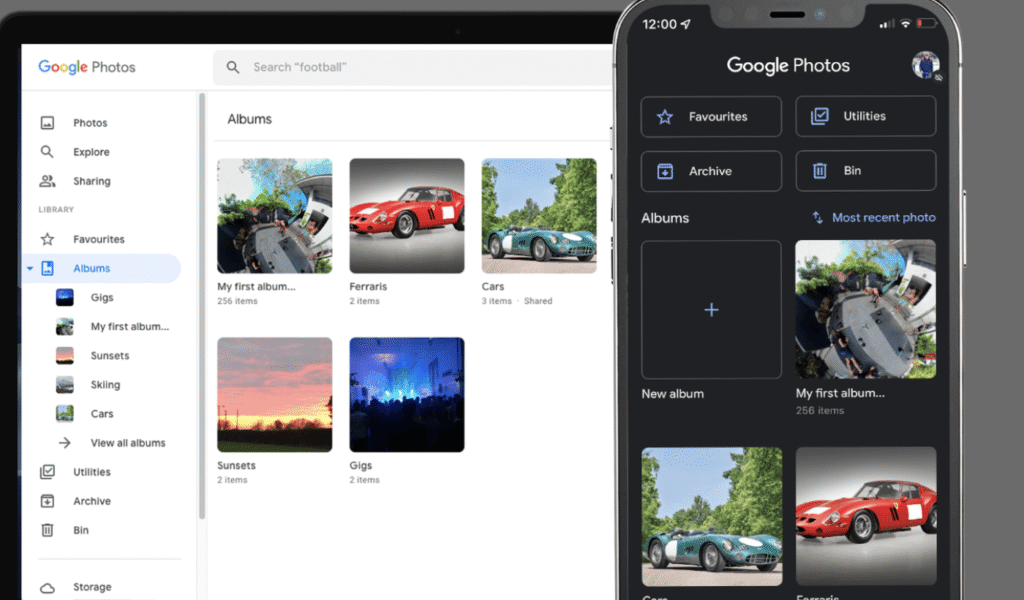
According to Android Police , these new quick editing options only appear when you want to send a photo. That is, if you select several to share, Google Photos will not give you the option to access these settings. The new feature is being rolled out gradually, so it might not be available on your device just yet. But don’t worry—it will be available to you in just a few days. You won’t need to update the app, as it’s a server-side update and will appear automatically.
Conclusion
In summary, Google Photos’ new feature simplifies sharing. It adds quick editing tools like “Enhance” and “Crop” directly in the sharing interface. This convenient update saves time by enabling basic edits without exiting the sharing process. The feature is rolling out gradually and isn’t available to everyone yet. It will soon be accessible to all users, regardless of their subscription. With these tools, sharing polished photos is now quicker and more seamless than ever.
Remain alert for any new advertising methods in upcoming updates, and be sure to reach out to us if you need further assistance.





